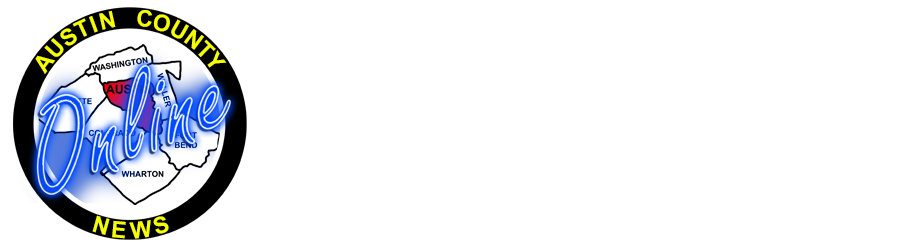Welcome to Pinterest, your new addiction!
Surfing the internet is a great way to find amazing ideas for anything you plan to do. You can find out how to underwater basket weave using manatee chin hairs if you look hard enough. Now no one really wants to learn to weave manatee chin hairs but there are many great articles, pictures and videos that can truly be helpful in completing a project. Once you have found that perfect bit of information the question is how to store it so it is readily available? You could try writing the website address down but that is usually a nightmare especially if it is a web address with a string of letters, numbers and symbols in a random order. You could bookmark the page using your computer’s bookmark feature but that means that the bookmark is confined to that machine. If you really want something on the go try Pinterest. If you haven’t heard about Pinterest read on but be warned it can be addictive!
Pinterest is a free social network that allows users, also called Pinners, to organize and share things collected from the internet on boards located on the Pinterest site. This is known as Pinning. Boards can be organized in any number of ways. Pins placed on the board are kept there indefinitely. A Pinner can pin websites, images, videos, recipes and any number of other goodies. There are a few sites that do not allow pinning. Facebook is one site that I know for certain does not allow pinning. You will quickly find the non-pin sites when you try to use the Pin It button. There will be a warning pop up something like this:
Pinterest currently has a 500 board limit but I don’t know anyone who has reached 500 boards. They suggest that if you do hit 500 boards that you join again with another email address to get your additional 500 boards.
Please note that all Pinterest boards are available for public view unless you choose to make a “Secret Board” that is viewable by you and the people you invite. There are standards for the Pinners and Pins on the site. You can review their content policies if you are unsure about a particular item you want to pin.
Pinning is easy and most places on the web have a “Pin It” button that shows up in the corner of an image or site. Installing the Pin It button is easy. You can find the directions here. You can also install the Pin It app for your smart phone. Once the Pin It button or app is installed you are ready to go but be warned, once you start Pinning you might not be able to stop!